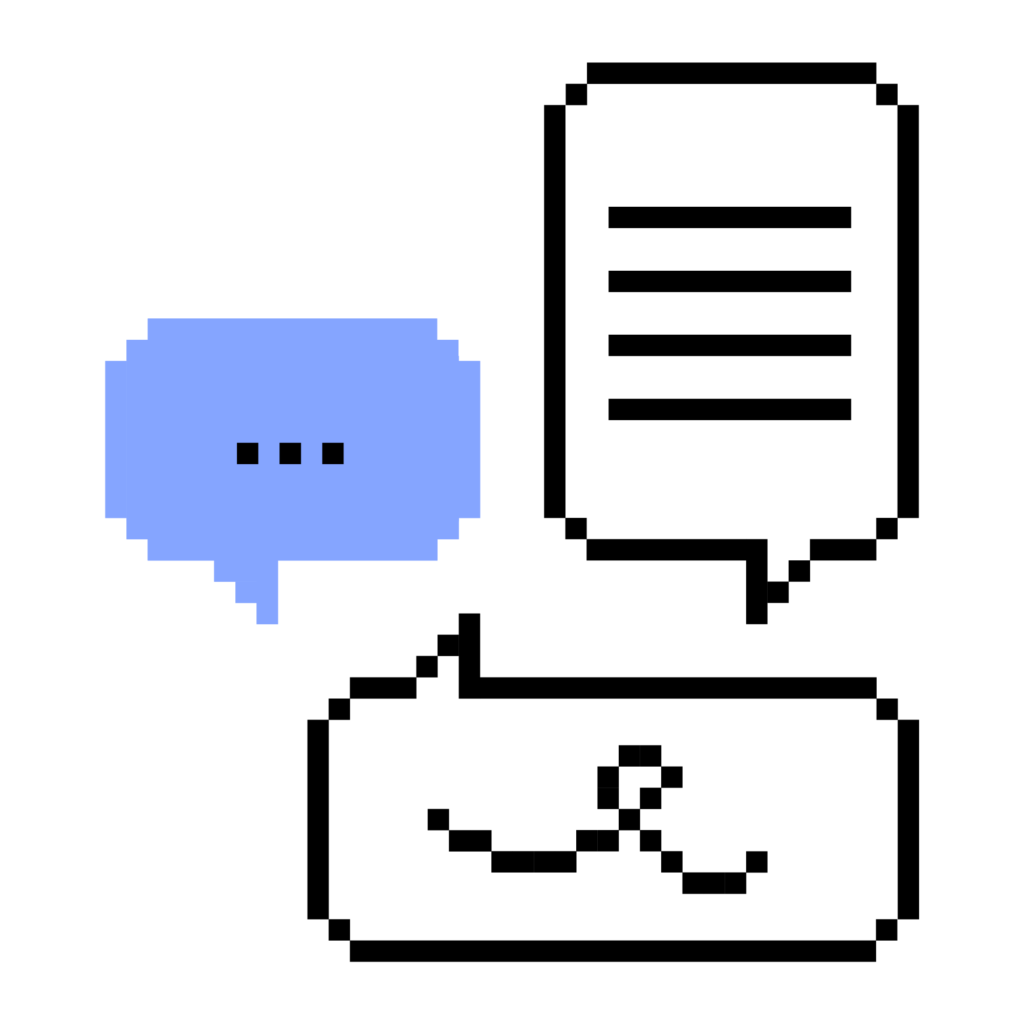Products
Our core mission is to support teachers and students assistants in the creation and use of interactive textbooks. We do that in four different ways!
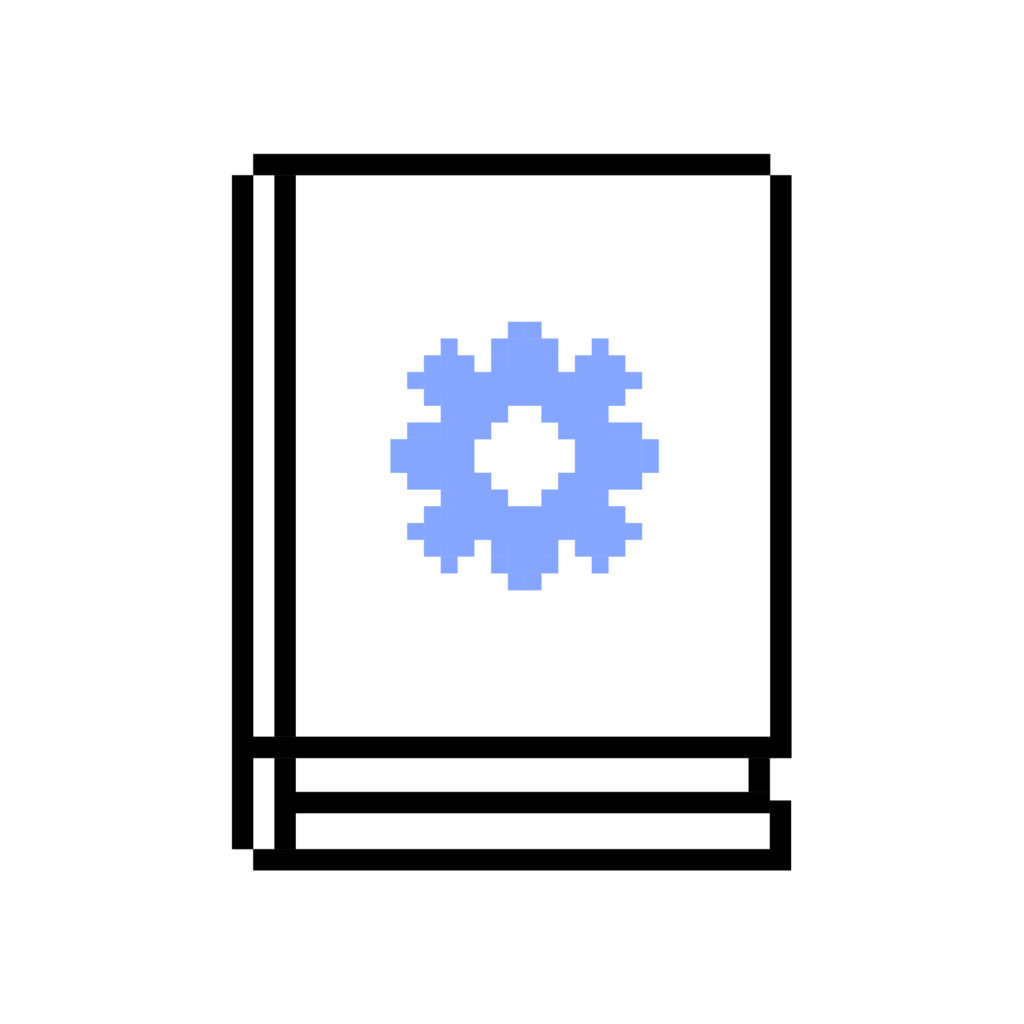
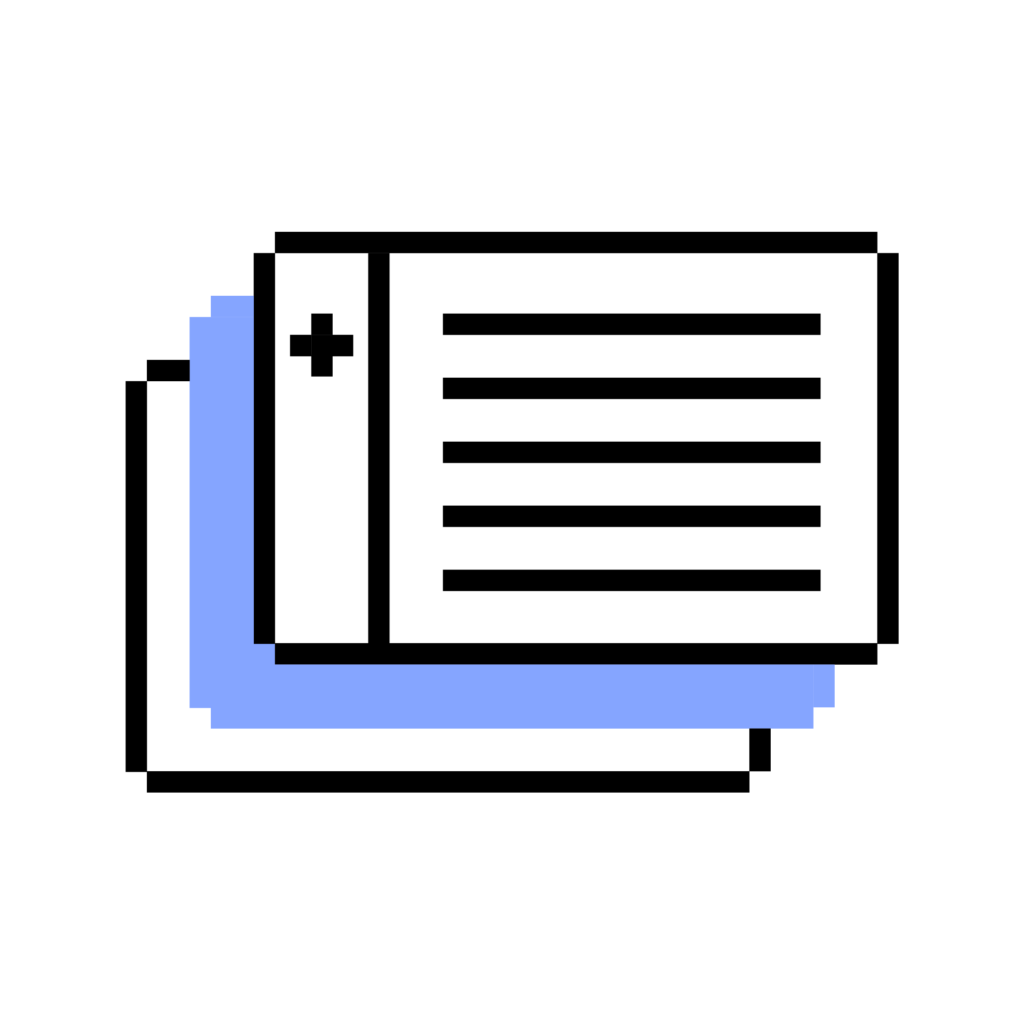
Read the Manual to see how to use the software or view the source code on GitHub. Next to these tools, we contribute to tools of others related to these books too.
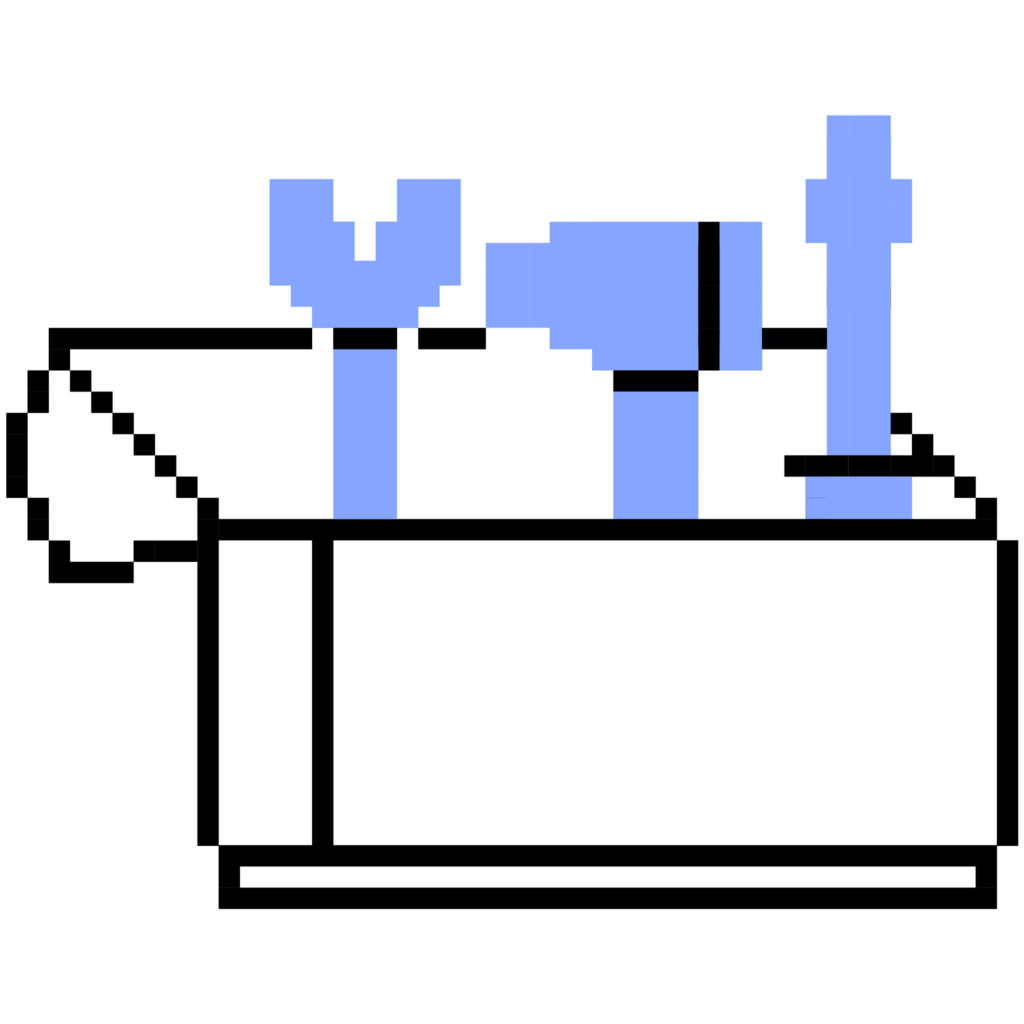
Book Publishing Tools
– GitHub reusable action: Publish your book to GitHub Pages
– TeachBooks Package: Jupyter Book Wrapper
– WebApp: TeachBooks Recombiner
– TeachBooks Wizard, a WYSIWYG book editor
– Collection of our favourite sphinx extension (including some of the extensions below)
Design & Accessibility
– TU Delft theme
– Dropdown Toggle
– Image inverter
– APA references
– Named colors
– GitHub alert
– Rich hover over tips
– Accessibility features