How can you do it?#
The fun part is the collaborative aspect of TeachBooks! Because all the files are text-based, they’re well suited for using git. That allows us to use the version-control principles of git to its best!
Assuming you have a book (well make that happen soon!) and you’re ready to collaborate, the process is as follows:
1 get an idea#
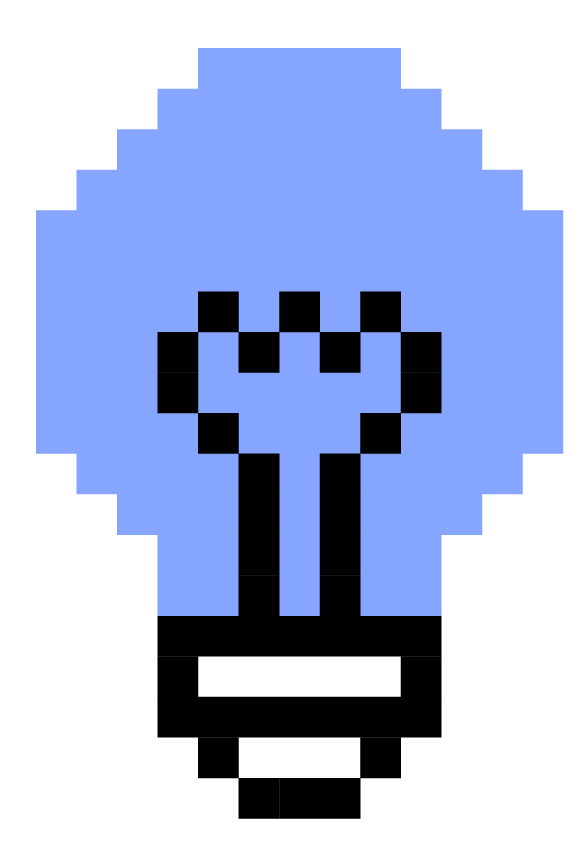
You have an idea to improve a book or add some content! Let’s make that happen! Share you idea with the book-authors to let them know you’re starting something! Maybe someone else has some ideas on it as well. Later on, you can use GitHub Issues, Projects and Milestones to keep track of this.
2 create your version of the book#
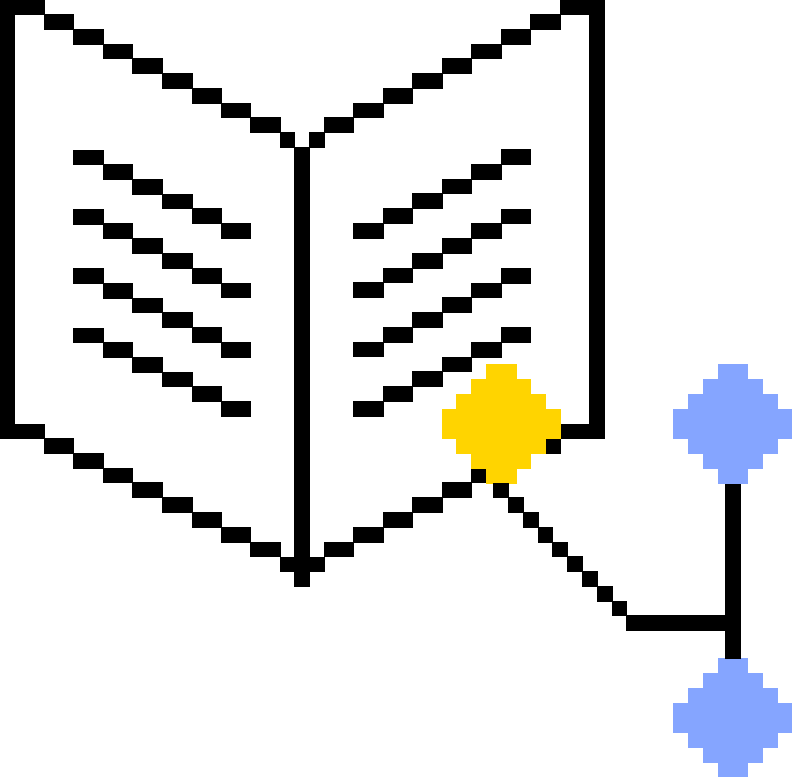
Let’s create a space for you idea to form. You can create your own version of the book, visible for everyone to see. On GitHub, you’ll use branches or forks.
3 edit the book#

Creativity activated, let’s start adding content to your book! You’ll add text, images, videos, math, interactive quizes, coding, widgets, etc. As editing the book is not directly done in a graphical interface with buttons like Microsoft Word, you’ll need to learn a bit of syntax. The MyST syntax cheat sheet will be added to your bookmarks. The changes you’ll make have to be added to the GitHub version control system, creating commits on the your git branch.
4 check changes#
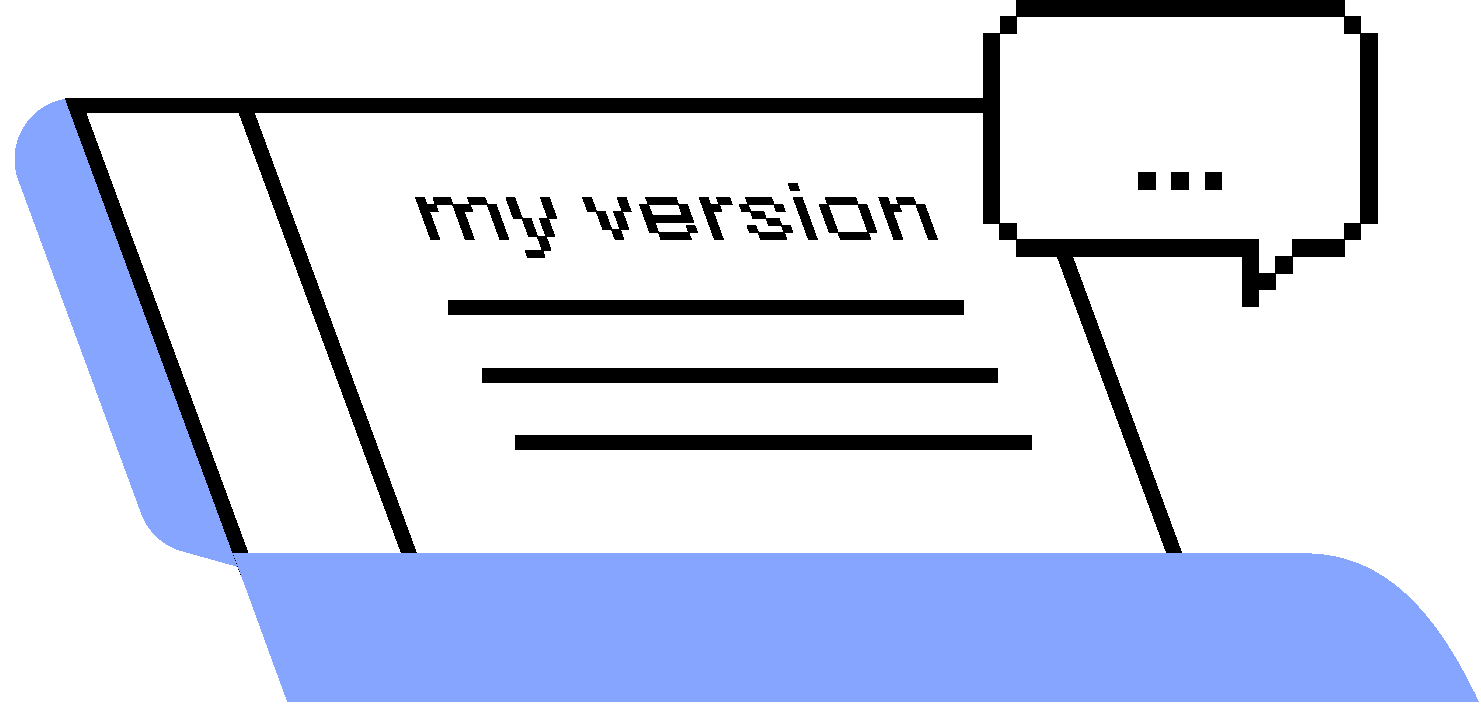
You’ve made a change, how does is look like? Your raw file have to be parsed. You can do that yourself or use the tooling provided by use in a GitHub Action. As soon as you uploaded (pushed in Git language) your changes to GitHub, it’ll create a nice looking website for you!
5 repeat, edit and check#
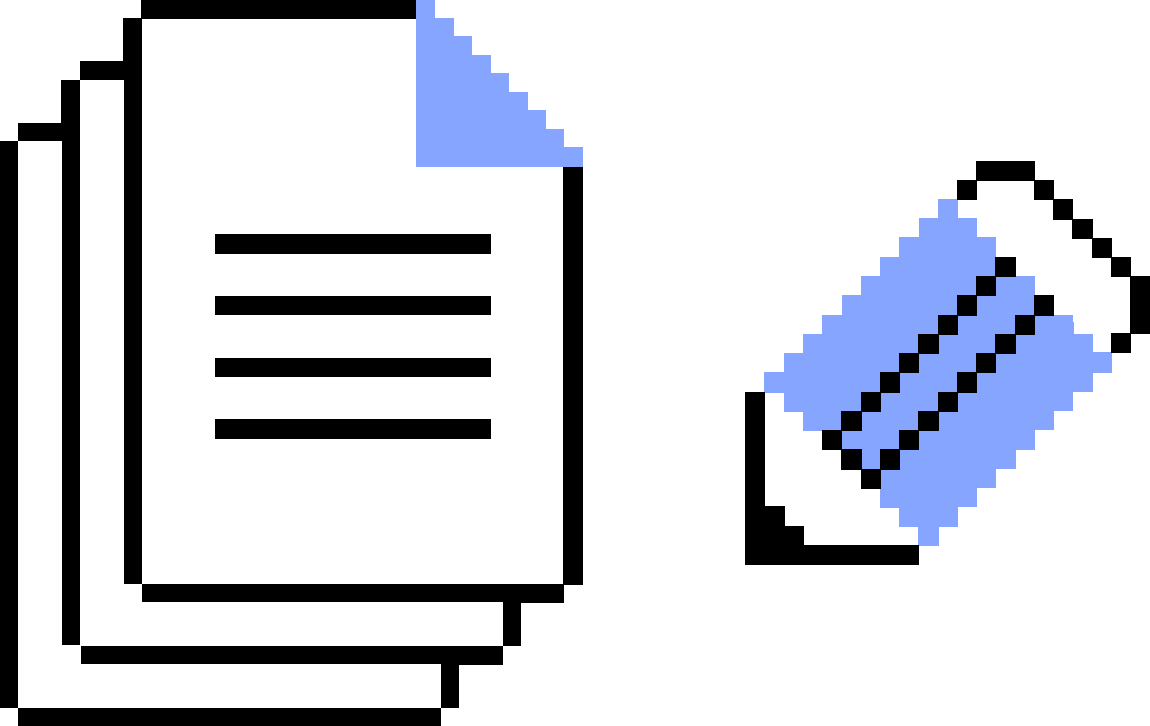
You’ll make mistakes and you’ll want to alter content… many, many times… As long as your idea is not ready to be shared with other, keep iterating step 3 and 4 until it’s perfect!
6 submit for review#
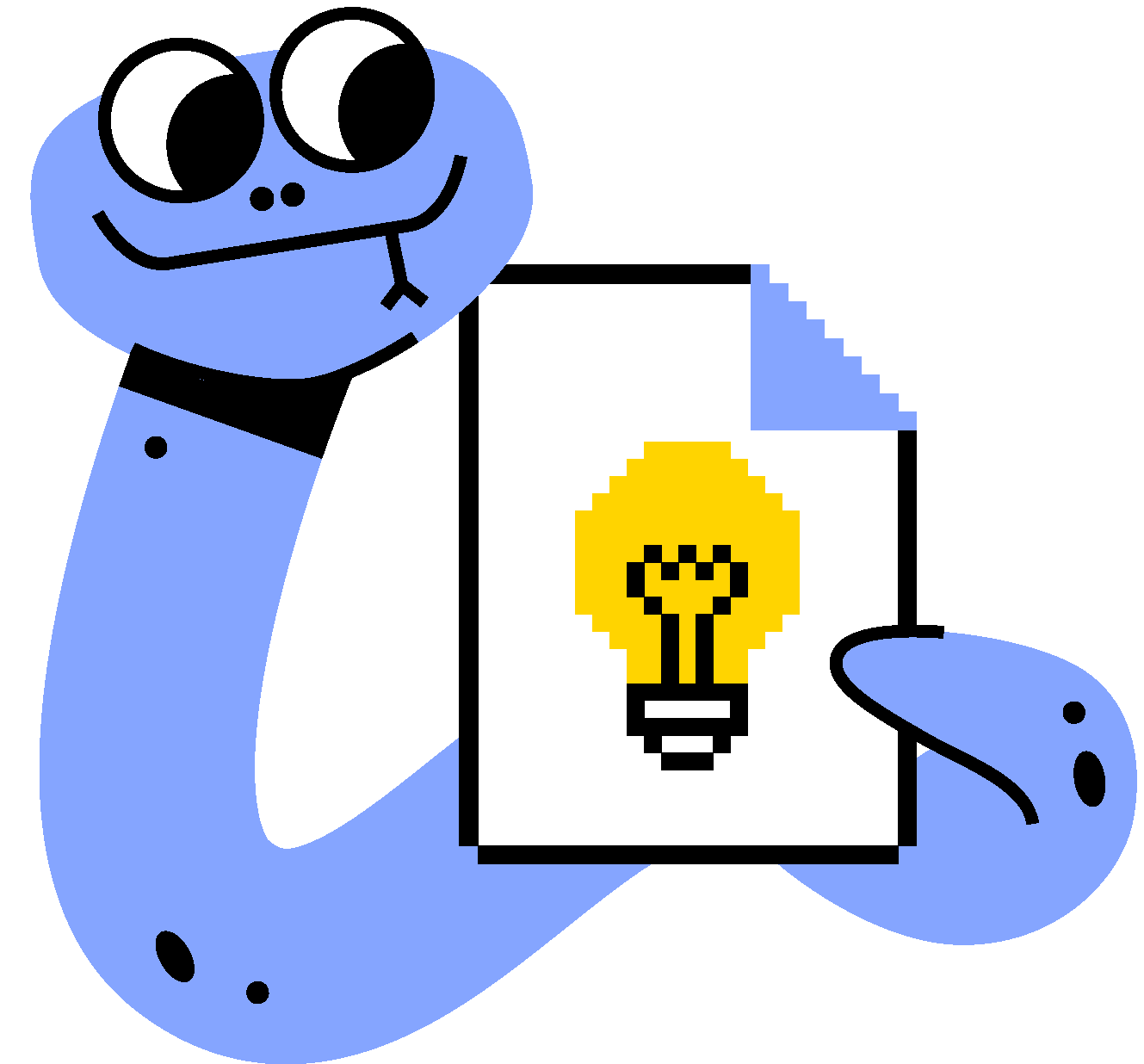
You’re done! Great! Now let’s see what others think of your contribution. You’ll submit your changes to the original book, in GitHub language this is called a Pull request. Other will be able to review, adapt and eventually merge your version into the book!
I hope that all of this seems fun! Let’s continue on making this happen!