Grasple#
This package contains a Sphinx extension for inserting Grasple exercises into a Jupyter book as an iframe. It allows you to easily add Grasple question with some formatting and, more importantly, the creation of QR codes in the PDF version of the page. This leads to the source link of the iframe.
This package is a continuation of the package dbalague/sphinx-grasple.
Grasple gives you an embed code for each exercise, which can be added directly to your markdown-file. This package improved the embedding. More information on Grasple and the support of TU Delft can be found on: Teaching Support - Educational Tools - Grasple
Installation#
To install the teachbooks-sphinx-grasple extension, follow these steps:
Step 1: Install the Package
Install the teachbooks-sphinx-grasple package using pip:
pip install teachbooks-sphinx-grasple
Step 2: Add to requirements.txt
Make sure that the package is included in your project’s requirements.txt to track the dependency:
teachbooks-sphinx-grasple
Step 3: Enable in _config.yml
In your _config.yml file, add the extension to the list of Sphinx extra extensions (important: underscore, not dash this time):
sphinx:
extra_extensions:
- teachbooks_sphinx_grasple
Usage#
To use, include the following in your Jupyter book
::::{grasple}
:iframeclass: dark-light
:url: https://embed.grasple.com/exercises/f6c1bb4b-e63e-492e-910a-5a8c433de281?id=75093
:label: grasple_exercise_manual
:dropdown:
:description: Cross product in $R^4$?
::::
In the jupyter book this leads to:
Grasple exercise 1
Cross product in \(R^4\)?
Click to show/hide
In the PDF this leads to:
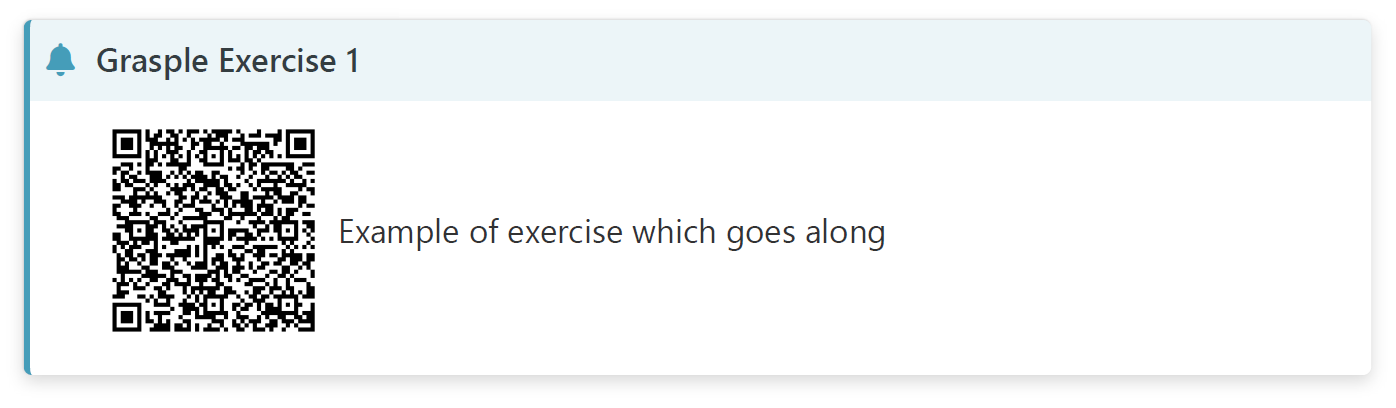
Note that the iframe doesn’t load locally in VSCode or in the build file, only in the online book or if shown in a local server.
Important Note#
The tests provided are still the original ones from sphinx-exercise and have not (yet) been adapted.
Contribute#
This tool’s repository is stored on GitHub. The README.md of the branch manual_docs is also part of the TeachBooks manual (this file) as a submodule. If you’d like to contribute, you can create a fork and open a pull request on the GitHub repository. To update the README.md shown in the TeachBooks manual, create a fork and open a merge request for the GitHub repository of the manual. If you intent to clone the manual including its submodules, clone using: git clone --recurse-submodulesgit@github.com:TeachBooks/manual.git.